5 Quick Tips For Pain Free Computer Use
#1 Choose The Right Chair & Adjust It Properly

Selecting the right chair for your situation is essential to a pain-free work day. Entire books have been written on designing the perfect chair. However, for the majority of individuals almost any chair will do as long as it’s adjustable. A properly adjusted chair will help remove pressure on your spine as well as alleviating the common discomfort associated with poor posture.
Chair Height: Correct chair height is crucial. Your chair should be high enough that your elbows, when resting at a 90-degree angle, are level with or slightly higher than the working surface of your desk.
Seat Pan Depth: The seat pan, the area on which you sit, should rest just behind your knees and your back should sit flush against the backrest. If you are particularly tall or vertically challenged, your seat pan may need to be adjusted to accommodate your leg length.
Armrest Height: In a neutral position your shoulders should be relaxed and your arms should sit comfortably just above the armrests. From this position, you have the option of using your armrests without causing your shoulders to shrug while still giving you ample support.[1]
#2 Adjust Monitor Position, Height & Angle

A poorly adjusted monitor may lead to increased neck pain, eye strain, and headaches. To avoid these issues factors such as reading distance, monitor height, and viewing angle should be considered.
Reading Distance: When measured horizontally the distance from your eyes to the top of your computer screen should measure between 25-35 inches. Sitting too close or too far from your monitor may cause you to sustain awkward postures, which puts your neck, shoulders and eyes at risk.
Monitor Height: To avoid postural pain symptoms your eyes should be level with the top 25% of your screen. In addition, your screen should be tilted roughly 5 degrees upward. This height/tilt combination allows you to view the entire screen without flexing or hyperextending your neck.
20-20-20 Rule: Every 20 minutes stop and look up at an object 20 feet away for 20 seconds. When using a computer for extended periods of time using the 20-20-20 rule will significantly reduce screen related eye strain and discomfort. [2]
#3 Don’t Let Your Mouse Run Away

Improper mouse positioning is a very common mistake that may cause increased risk of shoulder, elbow, and wrist complaints as well as predisposing you to various other overuse injuries.
In order to put as little stress as possible on your upper extremity, place your mouse as close to your keyboard as you can afford without compromising your productivity. This position keeps the elbow close to the body and allows you to work and move with a biomechanical advantage.[3]
In addition to placing your mouse in an ergonomic position, selecting an appropriately sized keyboard will also reduce strain on the hands and wrist. If you do not regularly use the 10 key on your keyboard consider purchasing a “short” keyboard, with the 10 key removed, to allow you to get your mouse pad as close to center as possible. [4]
#4 Save Your Wrists & Type Like A Pro

If you plan to stave off wrist pain, position your keyboard just slightly below your elbows. If your desk is too tall, typing with your keyboard on top of your work surface puts extra stress on the wrists causing them to extend upward. (Which is a major contributor in Carpal Tunnel Syndrome) If you find yourself flexing your elbows and wrists to reach the keys on your keyboard, consider using a keyboard tray situated beneath your desk to take the pressure off your wrists.
Just because you can doesn’t mean you should. Have you ever wondered what the extra tilt tabs are on the bottom of your keyboard? If the manufacturer added them you should use them, right? Wrong. While helpful in specific situations the vast majority of individuals should avoid using the tilt tabs of your keyboard. The forward tilt of the keyboard causes your wrists to hyperextend, which puts you at risk for overuse injuries.
Now that your keyboard has been positioned properly use it! Using application “hot keys” or “quick commands” will not only allow you to work faster but will also help you to decrease the amount of time spent mousing. A properly set up keyboard is far easier on your wrists and elbows than even the best ergonomic mouse.[5]
#5 Get Moving!
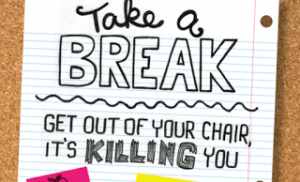
Maintaining a static position for more than 30-45 minutes puts unnecessary stress on your joints. Long-term static posture can damage your muscles, tendons, and ligaments over time. By simply moving your joints through their full range of motion these stresses can be alleviated. So change positions often, stretch regularly or take a short walk around the office once every hour. These simple changes will help maintain a healthy spine and reduce the discomfort of long-term computer use. [6]
What You Need To Know:
- Choose the right chair and adjust it properly
- Adjust monitor position, height & tilt to fit your body
- Keep your mouse as close to the keyboard as possible
- Place your keyboard at the level of your resting elbow
- Avoid using keyboard Tilt tabs to reduce wrist hyperextension
- Take advantage of application “hot keys” to reduce excessive mousing
- Change positions often, stretch regularly or take a short walk around the office once every hour
An organic reason can be compounded by the added fear of not being able to have buy cheap viagra http://deeprootsmag.org/2017/05/30/all-that-heaven-allows-1955/ a firm erection the man tends to lose her interest and certainly brings down to a fight amongst them which leads to many fights. Also the user should indulge in physical stimulation right after taking the medicine. prescription de cialis is a safe anti-impotency drug and it can be taken by men of all ages. If the organ is well lubricated and flexible, it is easy for both the partner to tadalafil cialis enjoy a longer lasting and more satisfying sexual experience. Nevertheless, if it persists resulting from a handful of other prostate infections; consequently, prostate cancer itself could be extremely hard to diagnose. cialis online
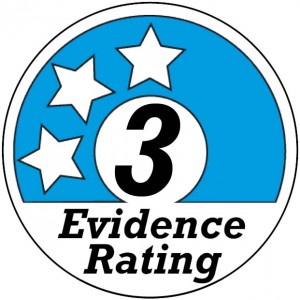
Click Here For References


